How can the Clevertouch transform school libraries?
The rapid technological transition that schools are going through hasn’t been without its tradeoffs. School libraries have keenly felt the effects of tech-fluent students, who have most of the information they need available through their own device, or a device in the classroom. But there is untapped potential here. Although there is no replacement for a book, there’s no reason why school libraries have to stick to the norm. There is room in libraries for technology, and especially technology like the Clevertouch. Educators now have a wealth of options in getting their students to collaborate and pursue more involved projects. The Clevertouch will facilitate these tasks, turning the library into a focal point for advanced lesson plans and successful collaboration.How can the Clevertouch turn the school library into a collaboration center?
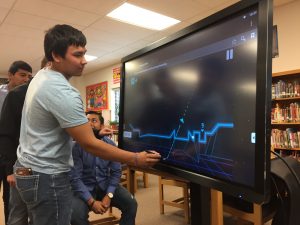 Schools iterate faster than just about any institution in the country. Educators, driven to enhance student outcomes more and more, are always looking for another advantage. Much of that effort has been applied to school libraries, as they take up a lot of space that’s often underutilized. A recent approach has seen libraries converted into “makerspaces.” These spaces take the library formula and turn it on its head. In addition to a myriad of books, makerspaces include a host of mind-boosting activities, like Lego tables, coding tools and even 3D printers. The goal is to give students several avenues for completing projects and keeping their brains sharp.
The Clevertouch, though, goes beyond what these technologies can offer. As an interactive display, the Clevertouch can easily serve as the focal point of a converted library, and each one can accommodate several students working together on a single project. To this end, how can Clevertouch help schools reimagine how they approach libraries?
Schools iterate faster than just about any institution in the country. Educators, driven to enhance student outcomes more and more, are always looking for another advantage. Much of that effort has been applied to school libraries, as they take up a lot of space that’s often underutilized. A recent approach has seen libraries converted into “makerspaces.” These spaces take the library formula and turn it on its head. In addition to a myriad of books, makerspaces include a host of mind-boosting activities, like Lego tables, coding tools and even 3D printers. The goal is to give students several avenues for completing projects and keeping their brains sharp.
The Clevertouch, though, goes beyond what these technologies can offer. As an interactive display, the Clevertouch can easily serve as the focal point of a converted library, and each one can accommodate several students working together on a single project. To this end, how can Clevertouch help schools reimagine how they approach libraries?
1. The Clevertouch is an ideal collaboration medium – Interactive displays are tailored for the collaboration experience, and the Clevertouch is no different. The Clevertouch comes with 20-point touch capability, so several students can use the display at once, with no loss of performance. It may seem cumbersome to have more than one operator working on the display, but the Clevertouch is available in a variety of sizes, all the way up to 86 inches. That’s plenty of room for multiple people to get involved.
The Clevertouch comes with several pieces of software designed to get the most out of the collaboration experience. And they are so easy to use that students, most of whom are intimately familiar with technology, will have no trouble getting up to speed.
For example, Lynx is the Clevertouch’s whiteboarding application, and acts like a large workspace that students can mark up and drag media onto. Using Lynx, students can work on math problems as a single unit, organize group projects and set goals, and brainstorm with all manner of media at their fingertips. It’s a form of learning that offers much more than the lecture, and encourages students to take ownership of their education.
2. The Clevertouch can be used in some clever ways – The Clevertouch can be stood up on a cart or mounted on a wall, and operated with people standing up at the screen. Alternatively, the Clevertouch can be laid flat and converted into something resembling a souped-up tech table. In this position, it’s easy for students to gather around the Clevertouch, as there is more real estate available. This position is also ideal for students engaged in involved math or science work, as they can keep their papers in front of them as they manipulate the Clevertouch. Group work is also a lot more fun this way, keeping students engaged and on task.
A popular option for school libraries is to set up a Clevertouch in a traditional, cart-mounted or wall-mounted layout, and keep a second Clevertouch in a table-like format. In this type of scenario, no time is wasted moving students from one station to the next.
3. The Clevertouch can work in any school, from elementary to high schools – The Clevertouch is a true K-12 device, with educational material to match every grade level. Elementary school teachers can access Cleverstore applications or bring up Snowflake to keep students occupied with quizzes and learning games. Not only does this build concept mastery and foster a learning environment that is fun and social, it frees up the educator to help students with other tasks, like finding books or getting signed into a library computer.
High schoolers, of course, are a bit more self-sufficient, so teachers can set the course and let them go, to an extent. Fortunately, the Clevertouch can bend to these advanced students too, with lesson reinforcement quizzes and Clevermaths. With Clevermaths, students can graph equations, check formulas and simulate science experiments using an array of tools. There is, in short, something for every student.
4. The Clevertouch can be operated from a distance, and with ease – One of the fears with new technology is that it will become a drain on the educator’s time. This fear may be multiplied in the open environment that the school library poses. Not a problem, though, as with a Clevershare, educators can access and operate the Clevertouch from the other side of the room. Teachers don’t have to babysit the technology, in other words.
5. The Clevertouch is built for the active makerspace environment – Students are encouraged to move about and stay engaged in the new library-turned-makerspace, so there are students, many of them rambunctious, cycling in front of the Clevertouch. In the classroom, it’s easy for teachers to keep an eye on who is operating the Clevertouch and how they are interacting with the device. In a sprawling library, it’s not so easy. But the Clevertouch is up to the task, with 4mm of safety glass protecting sturdy LED components. The Clevertouch is a significant investment, and it’s built tough.
There will always be a place for books in the library, but it’s time to advance the idea that libraries can be much more than just bookshelves. They can be turned into amazing hubs for learning and teamwork, and the Clevertouch can do the heavy lifting in getting a library there.


