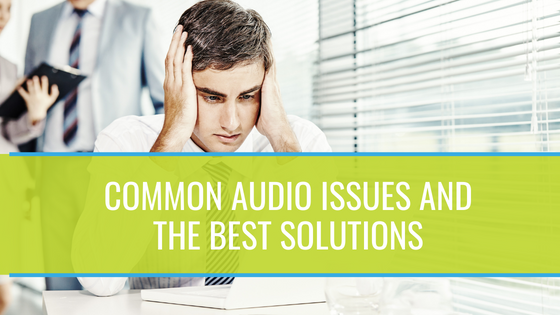Good audio is often underrated in both school and business. Research shows that poor audio makes a bad impression in conferencing settings, leading to negative assumptions about the speaker's trustworthiness and competence. In the classroom, poor audio can worsen student performance and engagement because they can't hear everything.
Those are big problems, and many organizations are interested in solving them. But how can these issues be solved? Here, we've included some of the most common audio problems facing companies and schools, and what can be done about them.
Problem: People in the Back are Having Trouble Hearing
Insufficient volume is one of the most common audio issues, and it plagues both professional and classroom settings. In large boardrooms, training rooms and classrooms, sound doesn't reliably reach the back of the room. Whether it's due to too much space or too much interfering noise, the people in the back are going to have trouble understanding what's being said.
The solution to this is audio enhancement technology. Audio enhancement solutions typically consist of a worn or handheld microphone, one or more speakers, an amplifier and a control device of some kind. Some notable solutions include Audio Enhancement's Optimum system and FrontRow's Juno and ezRoom systems.
These solutions blanket a room with even, crisp audio that ensures everyone can hear - including those way in the back.
Problem: Background Noise is Interfering with a Conference Call
Professionals are spending more time than ever in conferences, which means they're spending more time than ever dealing with unwanted background noise. Whether at home (rowdy children, pets) or in the office (paper rustling, loud hallway conversation), conference calls are frequently interrupted by ambient noise.
There are a couple of solutions. One is to invest in conferencing technology that automatically detects and blocks background noise. Poly's audio conferencing equipment is notable for its noise-suppressing features, including Acoustic Fence and NoiseBlock AI. These automatically detect unwanted noise and shut down the microphones that are picking them up.
Another solution for conference rooms is to install a white or pink noise emitter. Both emit a constant stream of low-frequency sound that acts like a screen between the conference room and everything outside.
Problem: Background Noise is Interfering with a Classroom
Classrooms also have trouble with ambient noise because schools are rarely quiet places. Here, white and pink noise emitters can also work. Most noise emitters operate at close range, so they don't become a distraction themselves.
Audio enhancement can also be the solution here, as it boosts volume to a point where outside audio is no longer perceptible.
Problem: There are Audio Delays Between Participants During Conferencing
Any stuttering during a conferencing session could be a network issue. If there are too many participants on the call, it can stress your network beyond the breaking point, which results in significant data loss between endpoints. The fix here may be optimizing your network's performance, which may require expanding your network capabilities or maintaining what you already have.
As networks broaden more and more, organizations are turning to cloud-based services, including video conferencing services. Cloud-based services balance network loads, so they can deliver a reliable conferencing experience. If your organization is relying on on-premises solutions, migrating to a cloud option may help.
It's also possible that delays are emerging from the audio system itself. This may happen when multiple people speak into the microphone at once. If that does happen, attentive muting can help. Improved audio solutions can also help, as older audio systems are more likely to have issues with delays.
Problem: There's an Echo in Here
Echoes are a long-standing issue for conference calls and they're extremely distracting. When echoes are present, it's typically due to input devices - like microphones - picking up the same audio more than once. This could be something as simple as two input devices in the room feeding into a single conference. An example would be two active microphones in the same room.
Sometimes, though, the echo's source is from the room itself. Most office buildings were not designed and built with acoustics in mind, and it shows. Build materials, the room's size and its layout all affect how sound travels through the space. Glass and concrete, for example, reflect a lot of sound that can bounce back into the microphone. Covering reflective surfaces with sound-absorbing materials can help.
Items in the room can also influence acoustics. How those items and furniture are arranged will also make an impact, so there's a lot to account for.
Given this widespread problem, there are furniture and decorative items designed to improve the acoustics of a room. Hanging baffles are one example, as is sound-absorbing furniture.
If you're not sure about the state of your building's acoustics, certified AV integrators have software they can use to model it. This information is then used to develop more effective audio solutions.
Problem: My Organization Doesn't Have In-house AV Personnel to Implement Audio Solutions
Of course, effective audio solutions require effective planning, design, and installation. If your organization doesn't have an in-house AV team capable of implementing audio and video technologies, an integrator can help.
Certified integrators perform a thorough needs analysis and site survey prior to implementing any audio solutions. Together, this provides integrators with the information they need to select the right technologies, design the audio solution, install it, configure it, and train all users on its function.
With an
integrator's help, your organization can achieve higher quality audio while sticking to any timeline and budgeting limitations. Better audio makes a difference, and an integrator can provide it for your company or school.