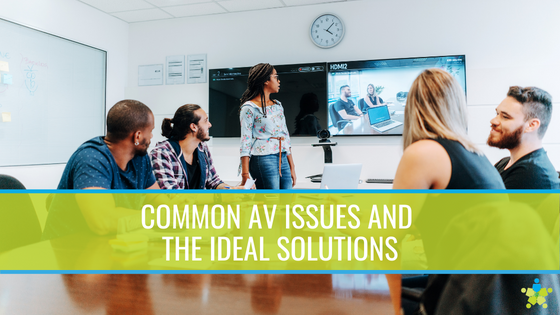[vc_row][vc_column][vc_column_text]AV technology is much more reliable than it used to be, but even leading-edge solutions experience the occasional hiccup. And sometimes, organizations have AV problems that aren't technology-related, but related to the room itself or how meetings are managed.
Regardless of the source, meeting problems are embarrassing and productivity-sapping. So here, we've included some of the most common AV issues and how they can be overcome with better solutions or a different approach to meetings.[/vc_column_text][/vc_column][/vc_row][vc_row][vc_column][vc_column_text]
Problem 1: Poor Audio is Interfering with Conferencing
Poor audio is a conference killer and causes immediate frustration with meeting participants. Research shows that low quality audio can make the speaker appear less trustworthy or knowledgeable - and no professional wants to come across that way.
If your conferencing audio is bad, it could be due to settings in your conferencing software. It could also be due to a malfunctioning microphone or aging speakers. There could be too much ambient noise going on or even someone just tapping their fingers next to the mic. Even the room's acoustics could be the culprit.
Solution: Consider Upgrading Your Audio Hardware or Improving the Room's Acoustics
Audio issues can be difficult to diagnose without an AV integrator helping out, but once diagnosed, the problem can usually be dealt with easily.
If your audio hardware hasn't been addressed in a while, the sound coming out may sound weak, tinny, muffled, or completely indecipherable. A certified integrator can help select and install new microphones, speakers, amplifiers, and processors to blanket the conferencing space with clear, comfortable sound.
If ambient noise is an issue,
modern conferencing solutions (like
Poly's) are built with noise control features that automatically detect and block common audio annoyances like rustling paper or barking dogs. Pink noise generators can create a sound "cage" that blocks audio from leaving or entering the room.
An integrator can also analyze your conference room's acoustics to detect echo or reverberations. Hanging baffles and soundproof materials can help bring these issues under control.[/vc_column_text][/vc_column][/vc_row][vc_row][vc_column][vc_column_text]
Problem 2: It's Difficult to Connect Devices to Our Conference Room Technology
When people walk into a conference room ready to run a meeting, they want to connect quickly and easily. If easy connectivity is not available, it may take several minutes (or longer) for the presenter to get the meeting going. By that time, the audience may have lost what interest they had in the presentation.
Solution: Consider Wireless Presentation Technology for Your Conference Spaces
If it's been a while since you've considered conference room connectivity, it may be a good idea to consolidate your approach.
Specifically, ditch the wired connections altogether so there's no cable confusion. Instead, consider a
wireless presentation system for your conference rooms.
Wireless presentation systems, like the Barco Clickshare and Crestron AirMedia, allow professionals to connect to the room's technology from their own device, using a simple passcode that's available on the room's display screen.
Once connected, users can control room equipment and share content from their own devices - making for a convenient connection experience that any professional would appreciate.[/vc_column_text][/vc_column][/vc_row][vc_row][vc_column][vc_column_text]
Problem 3: Our Meetings Lack Engagement and Participation
Nearly every business has trouble getting its professional teams engaged in meetings. Boring presentations can leave everyone feeling like they're wasting their time in conference rooms instead of getting something more meaningful done.
Solution: Leverage Interactive Display Equipment for Better Presentations
If an organization's meetings aren't engaging, then maybe those meetings aren't being delivered in a compelling way. That's frequently the case.
To enhance the impact of your teams' meetings, consider interactive display technology. Interactive displays like the
Clevertouch allow presenters to maintain eye contact with the meeting's presenters while easily navigating through a slideshow or media with simple touch gestures.
Interactive displays can also drive engaging whiteboarding and visually focused collaboration sessions. Launch a whiteboarding session, bring in images, videos or other content for inspiration, and allow other team members to add their own ideas to the board.
This solution is especially effective for hybrid and remote teams, as interactive whiteboards can be used in tandem with video conferencing technology. Remote users can even annotate as if they were in the room.[/vc_column_text][/vc_column][/vc_row][vc_row][vc_column][vc_column_text]
Problem 4: Our Teams Don't Have the Time (or Inclination) to Mess with AV Equipment
Conferencing technology itself can be intimidating for people to handle, and this fear of tech can result in poor system adoption. Ideally, your AV technology should be simple and pain-free to manage.
Solution: All-in-one Video Bars Make the Meeting Experience a Breeze to Manage
The solution here, like the solution to many problems, is to keep things simple. Technology-wise, this means something like an
all-in-one video conferencing bar.
Video conferencing bars, like the Poly Studio and Crestron Flex, are packaged with everything needed to run a successful conference, except for the display. This includes microphones, speakers, a camera, and a simple control interface that allows for one-touch call capabilities.
The Studio and Flex also simplify things at the organization level, as they can be integrated into conference rooms of nearly any size, down to compact huddle rooms.[/vc_column_text][/vc_column][/vc_row][vc_row][vc_column][vc_column_text]
Problem 5: Keeping Tabs on the Organization's Audio Visual Technology is Too Much
So, you've got the right AV technology in place, but now it's too much to handle. There aren't enough people to support the solution and performance issues keep popping up before your company can respond to them. As a result, your teams are growing increasingly frustrated with the organization's AV technology.
Solution: A Certified AV Integrator Can Help Monitor and Manage Your AV Solutions
As companies grow, their AV solutions are likely to grow with them. Eventually, you'll need additional people to manage those additional technologies. Fortunately, you don't have to add to your staff to
support your AV hardware.
Instead, consider working with a certified AV integrator to monitor and manage your technology. As experts in all things AV,
certified integrators can provide ongoing support services for your solutions. This includes
proactive system monitoring and preventative maintenance, so emerging performance issues are spotted and resolved before they become downtime-causing problems.
Of course, a certified integrator can help with all of your AV issues, no matter what they are. If your organization is fighting with its technology, contact a reputable AV integrator for the ideal solution.[/vc_column_text][/vc_column][/vc_row]