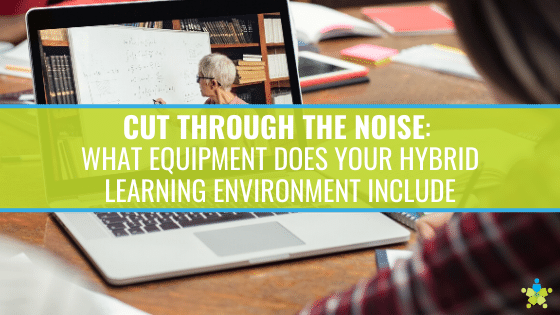
Cut Through the Noise: What Equipment Does Your Hybrid Learning Environment Include
[vc_row][vc_column][vc_column_text]With the arrival of the coronavirus pandemic, the way educators teach and children learn has changed significantly. Most school districts have either adopted a completely virtual classroom setting or they have combined it with in-person educational options, both of which can require a hybrid learning environment at times as schools close and reopen due to changing coronavirus cases.
As a leading audio visual solutions designer and integrator, Data Projections is uniquely positioned to meet the needs of school districts, teachers, and students to help ensure a hybrid learning environment can yield success whether at home, in the classroom, or both.[/vc_column_text][/vc_column][/vc_row][vc_row][vc_column][vc_column_text]
The Importance of Providing A Hybrid Learning Environment for Teachers and Students
School districts across the nation are already making plans for next year’s curriculum, which may still include working around a pandemic. For this reason, most districts are planning to still offer some sort of a hybrid learning environment to their students. As our students and teachers have adapted to school amidst a pandemic, they are learning what works and what doesn’t, and we can help improve the solutions a district chooses. One of the main obstacles of learning in-person and remotely is the teacher wearing a mask when instructing. Some studies show that students can miss up to a staggering twenty-five percent of what the teacher says if they are wearing a mask. Not only can the teacher be difficult to hear, but with a mask covering their mouths, students are not able to read their lips either. Perhaps most concerning is that these roadblocks can impact how students learn. Many children report that when teachers are wearing a mask it can make it harder for them to learn. Ultimately, challenges in learning can yield frustration for both teachers and students and may cause students to fall behind. To help address this issue, we now offer several solutions designed to help teachers communicate more clearly when wearing a mask, live streaming, or recording digital lessons with this technology. This allows virtual students to participate in a more meaningful way with better audio. The following are some of the solutions designed to be a win-win for school districts, teachers, and students:[/vc_column_text][vc_row_inner content_placement="middle"][vc_column_inner width="1/3"][vc_column_text]Audio Enhancements VIEWpath for Remote and Blended Learning
[/vc_column_text][/vc_column_inner][vc_column_inner width="1/3"][vc_column_text]Audio Enhancements VIEWpath Blend for Portable Audio and Video
[/vc_column_text][/vc_column_inner][vc_column_inner width="1/3"][vc_column_text]Front Row Solutions
[/vc_column_text][/vc_column_inner][/vc_row_inner][vc_empty_space][/vc_column][/vc_row][vc_row][vc_column][vc_column_text css=".vc_custom_1612370139945{margin-bottom: 15px !important;}"]Audio Enhancements VIEWpath for Remote and Blended Learning
One of the biggest challenges for teachers in the classroom amidst the coronavirus pandemic is figuring out how to streamline remote and blended learning. Many teachers have classrooms with both in-person and virtual students, which can make teaching a challenge. Enter Viewpath (Video Interactive Education Window), a simple solution for remote and blended learning. This setup addresses some of the most significant problem areas for teachers, including:[/vc_column_text][vc_row_inner][vc_column_inner width="1/3"][vc_column_text]- Options for creating content
- Delivering content
- Mastering the live stream
- A mobile app accessed from a smart phone
- Web cam accessed from a computer
- Portable camera
- A camera installed in the classroom that can provide a nearly 360-degree view
- Downloads
- Embed codes
- Streaming through popular channels such as Zoom, YouTube Live, or Google Hangouts
VIEWpath Blend for Portable Audio and Video
Without enhanced audio programs, a teacher’s words can sound muffled and fuzzy to students, whether they are in the classroom or at home, which can make it difficult for children to learn. The VIEWpath Blend balances portable audio and video to provide teachers and students with the tools they need to transcend communication challenges. The audio component of VIEWpath works with classroom microphones. Teachers can wear a wireless microphone designed to transmit their voice as clearly as possible, even while wearing a mask. This keeps teachers from straining their voice or having to speak extra loudly to compensate for wearing a mask. Microphones can help students in the classroom and at home hear the teacher better, which improves engagement. Other audio perks can include a portable speaker system and blue tooth capabilities. Although the portable audio solution is a popular option, we also offer an installed audio solution. The video portion of this tool includes utilizing a portable classroom camera that can record a teacher’s lessons and make this content easily shareable with students across various outlets as mentioned in the VIEWpath for Remote and Blended Learning section.[/vc_column_text][/vc_column][/vc_row][vc_row][vc_column][vc_column_text css=".vc_custom_1612371541564{margin-bottom: 15px !important;}"]Front Row Solutions
Front Row video conferencing integration is another popular program for hybrid and remote learning environments. It allows both teachers and students to get more out of the learning environment. Here are some of Front Row’s standout features:[/vc_column_text][vc_row_inner][vc_column_inner width="1/2"][vc_column_text]- Video conference functionality on a teacher’s computer via a USB cable
- Teacher microphone to amplify their voice for in-person and virtual students
- Teachers can mute virtual students
- When unmuted, virtual students’ voices are also amplified in the classroom
- In-person students may access a student microphone to amplify their voices so that remote students can also hear what they have to say
- A screen share option allows teachers to seamlessly share learning content with students
- Recording functions allows a teacher’s lessons to be archived for convenient access


