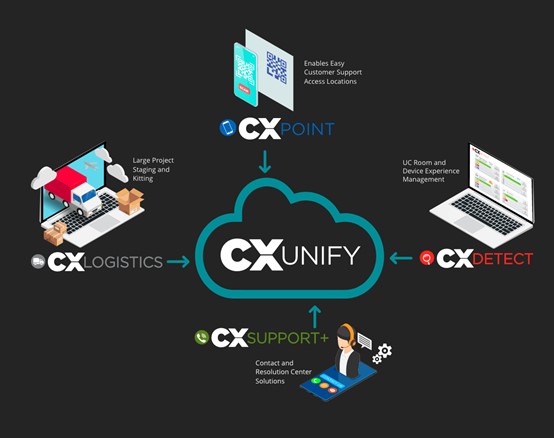[vc_row][vc_column][vc_column_text]CXUnify is a cloud-based set of solutions bundled together into the same ecosystem. Together, CXUnify solutions provide logistics and always-there AV solution monitoring and support. Remote AV monitoring software isn’t new - several AV manufacturers have their own version - but CXUnify is brand agnostic, so it can be used with any mainstream AV solution.
Monitoring a large AV solution and responding to errors is costly for companies. If it’s handled in house, monitoring and support is typically provided by IT personnel. That’s a lot to put on IT, and not every IT department is equipped for AV support. For these businesses, CXUnify is a cost-effective alternative.[/vc_column_text][/vc_column][/vc_row][vc_row][vc_column][vc_column_text]
What Solutions Are Available With The CXUnify Ecosystem?
There are four solutions packaged within the CXUnify family and each covers a different aspect of AV management. They include:
- CXLogistics
- CXDetect
- CXSupport
- Teleportivity
Let’s take a closer look at each.[/vc_column_text][vc_column_text]
CXLogistics Simplifies Large Project Staging
CXLogistics uses an in-house collection of distributors to ensure your large scale projects are executed without a hitch. Specifically, CXLogistics can be used to stage large initiatives and get hardware to where it’s needed on time.
Combine CXLogistics with Teleportivity and it will be far easier to keep track of important documentation, like technical drawings and user manuals.[/vc_column_text][vc_column_text]
CXDetect Can Be Used to Monitor an Entire Network of UC or AV Solutions
CXDetect is the heart of CXUnify’s system management capabilities. There are other AV management solutions that function like CXDetect to an extent, but most of them are provided through manufacturers and are only compatible with the manufacturer’s equipment. However, CXUnify is brand-agnostic, so it can be used with all popular AV brands without compatibility issues.
CXDetect can be used to manage AV and UC devices from a single interface, and this, along with its agnostic design, means CXDetect can replace several technology management solutions.
Multiple rooms and platforms can be managed through CXDetect, so users can check the health of any room and any AV/UC technology in the room. Group devices for easy management, monitor their health in real-time, and control them remotely.
CXDetect also offers a few added features, depending on the hardware brand in use. For example, CXDetect can be used with a PC running a Zoom Room. From CXDetect, users can reboot the Zoom application or the PC running Zoom. You can also control audio volume and set USB failover preferences.
If your rooms rely on Sync-enabled Logitech equipment, CXDetect can be used to push over firmware updates. It can also be used with AI-enabled cameras to detect and count the number of participants in the room. This can be used to verify optimal use of conferencing spaces.[/vc_column_text][vc_column_text]
With Teleportivity and CXSupport, You Can Maintain On-Demand Video Resources and Live Support for Every Space
Teleportivity is CXUnity’s on-demand video portal, allowing organizations to deliver any type of media resources, wherever they are needed. Teleportivity does not require an app to run - users only have to scan a QR code to bring up the relevant video, image or document. This provides maximum convenience and precision in a single software package.
In practice, Teleportivity is extremely flexible, with plenty of time and resource-saving applications. For example, Teleportivity QR codes can be paired with troubleshooting documentation, tailored for every room. If users have issues operating the room’s hardware, support documentation can save a call to tech support.
If additional support is needed, CXSupport (CXUnity’s live support solution) can leverage Teleportivity to offer live help as soon as it’s needed. Place a QR code in the room that’s tied to CXSupport, and support staff will respond through live video. Again, no application is required.[/vc_column_text][/vc_column][/vc_row][vc_row][vc_column][vc_column_text]
Three Advantages of CXUnify Solutions
CXUnify is designed for modern AV system management and offers several benefits to organizations. Three of those benefits include:
Faster, More Effective Technical Support
When technical issues do arise, the resulting downtime is costly. Minutes count, in other words, and CXUnify saves as many of those minutes as possible. With CXUnify, your teams can access help instantly and resolve the issue right away.
Live support via Teleportivity also provides IT with additional information, including space-specific data on the devices in the room and their status. This accelerates the support process, minimizes downtime, and minimizes user frustration.
Reduced Load on IT Personnel
CXUnify helps out your IT team as well. As mentioned, Teleportivity provides IT with helpful information for better troubleshooting and problem resolution.
With better information, IT also has a better idea of when it needs a person onsite and when support can be provided remotely. If your IT team is just down the hall from the offending space, no big deal. If your IT team is across town, reducing truck rolls is a matter of time and money. CXUnify keeps those truck rolls to a minimum.
Precise Control of Large-Scale AV and UC Solutions
The more your AV solutions grow, the more difficult it will be to monitor and maintain them. CXUnify keeps your AV technology under control, so organizations of any size can operate AV solutions of any size.[/vc_column_text][/vc_column][/vc_row][vc_row][vc_column][vc_column_text]
Your Trusted AV Integrator Can Set Up CXUnify and Monitor Your Solutions
CXUnify is an AV management solution, and it’s best handled by AV professionals. With a
certified integrator on hand to implement them, CXUnify solutions can provide your organization with better AV oversight. And, if needed, an integrator can also provide a tech support and an AV monitoring team for your organization.[/vc_column_text][/vc_column][/vc_row]