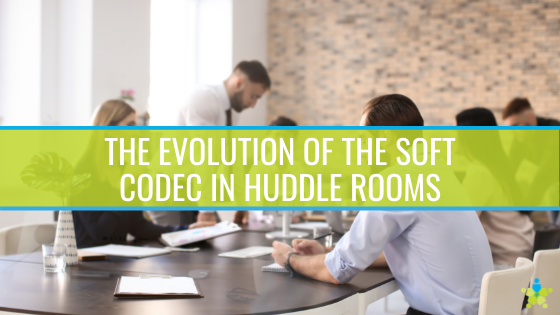[vc_row][vc_column][vc_column_text]
What is driving the evolution of the soft codec in huddle rooms?
Soft codec systems simplify video conferencing efforts, making it an ideal solution for huddle rooms. Huddle rooms aren’t a new addition to the corporate environment, but they are quickly gaining in popularity. In a Cisco-sponsored survey of 1,005 business owners, 93 percent of respondents stated that more huddle rooms are needed, as they provide a dedicated, private meeting space that is hard to come by in an open office setting. Ideally, there is always a huddle room available for an impromptu meeting, and that means people need to get in and out. Soft codecs are easy to use and work on most devices, allowing professionals to do just that – collaborate without frustration or slowdowns. The huddle room and soft codec match is a natural one, and one that businesses are leveraging with increasing frequency.[/vc_column_text][/vc_column][/vc_row][vc_row][vc_column][vc_column_text]What is a soft codec?
The word codec is a mashup of the words coder and decoder, and it’s responsible for encoding and decoding streams of data, like the data involved in a video conferencing session. It’s a critical part of a video conferencing solution, facilitating the transport and delivery of high quality video streams. Codecs can be categorized as a hard codec or a soft codec. A hard codec is a piece of hardware that handles the encoding and decoding, and its only purpose is to execute a perfect video call. Fortunately, hard codecs do that well, and package excellent call quality with plenty of extra features. A soft codec is a piece of software that handles the data processing, and because it is software, it can be used with a variety of devices. Notable soft codecs include Microsoft Teams, Zoom, GoToMeeting, Google Hangouts and Cisco’s WebEx.[/vc_column_text][/vc_column][/vc_row][vc_row][vc_column][vc_column_text]Soft codecs work well in huddle rooms
Soft codecs are prized because they can work with just about any device, including the familiar PC. An emerging huddle room conferencing solution is using a room PC to run the conferencing software. This solution is less expensive than investing in a hard codec and ensures collaboration can happen across a variety of platforms and devices. As professionals now frequently work remotely, this cross-device compatibility is critical. A 2018 survey published by the International Workplace Group found that 53 percent of professionals work at least half of the week remotely. Video conferencing software ensures these people can remain connected to their team regardless of their physical location.[/vc_column_text][/vc_column][/vc_row][vc_row][vc_column][vc_column_text]Hard codecs are recommended for integrated solutions
As convenient and flexible as soft codecs are, it’s difficult to feature them in a total room conferencing solution. Hard codecs are designed for sophisticated conferencing setups, where multiple cameras and microphones are likely present. As such, they tend to produce better results than soft codecs if there is a lot of technology involved. Conferencing hardware is also purpose-built for the corporate environment, so it can be optimally concealed and positioned.[/vc_column_text][/vc_column][/vc_row][vc_row][vc_column][vc_column_text]Hardware That Can Enhance a Soft Codec
It’s not all or nothing when it comes to soft and hard codecs, though. Several AV manufacturers, including Polycom, Crestron and Logitech, have created hardware packages that are designed for use with a soft codec and huddle room combo. These hardware packages are designed to improve call quality without making the system harder to manage. Some of the most popular soft codec hardware solutions include:- Polycom Studio – The Polycom Studio is a USB video bar that is compatible with the most popular soft codecs, including Skype, Zoom and GoToMeeting. The Studio leverages Polycom’s extensive history of conferencing advancements, including features like Acoustic Fence and NoiseBlock, both of which reduce interfering, background sounds. The Studio also features intelligent camera tracking, so whoever is speaking is always framed, even if they move around the room.
- Logitech Meetup – The Meetup is a compact video bar that is built with huddle room acoustics in mind. With an anti-vibration enclosure and integrated audio that is calibrated for smaller spaces, the Meetup delivers excellent audio quality every time. Its onboard camera is also designed to track and frame people who are speaking, and for those slightly larger huddle rooms, an expansion mic can be added to the Meetup to extend its range.
- Crestron Flex – The Crestron Flex is a tabletop conferencing solution that is natively compatible with Microsoft Teams although they have a Zoom platform as well. The Flex is built with a vivid touchscreen for responsive controlling and can be managed from the cloud, making for a highly scalable solution. The Flex can also be used for room scheduling and offers one-touch call joining.