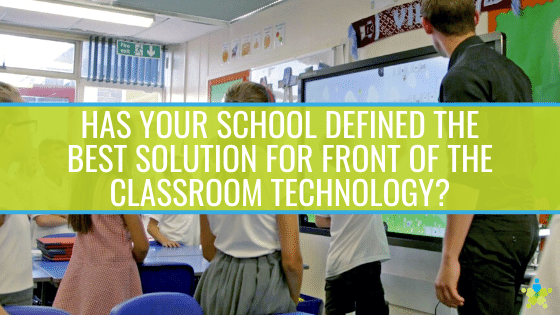
Has Your School Defined The Best Solution For Front Of The Classroom Technology?
In the modern classroom, front-of-class technology generally refers to interactive displays, which have true multi-use potential for teachers. An interactive display is a powerful lesson creation and presentation device and can drive student participation as well. With these advantages, interactive displays were already emerging as a valuable pedagogical tool, but the transition to online education for many districts has accelerated the trend. It’s essential that your district makes the right choice in interactive display technology, as there are several models worth considering.
How can interactive display technology drive better learning?
Chalkboards and overhead projectors have become relics of classrooms past, as interactive digital technology has rendered them obsolete. What do interactive displays bring, though, that older visual learning tools couldn’t?
Compelling visual demonstrations
Older tools like overhead projectors only served as a medium for teachers to annotate or produce simple images. Interactive displays, however, are built on the best digital display technology available, which gives teachers an endless variety of images to work with. With vivid pictures, photography, videos and animations to mix and match, educators can engage students with greater ease.
Interactive lesson elements
Interactive displays simplify the lesson building approach, as teachers can quickly piece together a lesson that includes interactive demonstrations, quizzes and games. With multiple forms of engagement going at once (visual, audio and tactile), students can build knowledge in the way that works best for them.
Collaboration potential
The modern economy places big value on people who can work together, so teaching students to collaborate is a priority. Interactive displays are much more effective at this than alternative tools, with apps designed for use by multiple students. Interactive displays also drive collaboration through their use as a presentation tool. With a display at the front of the classroom, students can present their own original media using the display as the engine.
An expanding role
Interactive displays and the apps they utilize are continuously being updated and improved on, so they retain their ability to engage years after they have been installed. The display can also be used as a communication tool, with instant messaging and signage features built in.
What are some of the best front of the classroom displays?
Interactive displays are a natural choice for the front of the classroom, but which one should your district invest in? There are several viable models to choose from, including displays manufactured by Clevertouch, Promethean and EPSON. Here’s a closer look at what each brand has to offer:
The Clevertouch
The Clevertouch Impact and Impact Pro, manufactured by Clevertouch, first achieved success in Europe. In recent years, though, they have become more common in U.S. classrooms. From the start, Clevertouch has built its displays for educators, with an easy-to-learn interface and software that enhances lessons.
The Impact and Impact Pro can both output up to 4K resolution and are available in multiple sizes, up to an 86-inch diagonal. Both panels have the capability to add an onboard PC that can be used to store files for lesson delivery or to browse the web for additional resources. The Impact and Impact Pro utilize a user interface that closely mimics the Android interface, so students and educators alike are able to control it within moments of being introduced to the display.
Both models allow for up to 20 independent touchpoints (important for collaboration) and are compatible with Clevertouch software. The Impact Plus and Pro are built with a microphone array for superior audio pickup, proximity sensors, a subwoofer for richer audio output and upgraded RAM. This makes video conferencing via Zoom or Teams very easy to implement, and joining the Clevertouch to the session allows the remote group to see the entire presentation.
Clevertouch’s software suite is headed by LYNX Whiteboard, which is the display’s primary lesson building, presentation, and annotation software. LYNX Whiteboard can be used with any device and stores lessons in the cloud, so teachers can build their lessons from anywhere and then open them on a panel. Students can also scan presented QR codes with their own device to participate in lesson activities and quizzes. It’s a simple, streamlined way to keep teachers and students connected during each lesson.
The ActivPanel
Promethean’s ActivPanel is also designed for educators and comes in a pair of models, the Nickel and Titanium. Both are pre-loaded with everything teachers need right out of the box, so usability is the priority. Promethean has made interactive displays for educators for a long time, and they know which tools teachers need easy access to. Those tools, like various annotation tools, are available front and center and are simple for teachers to access.
The ActivPanel is available in sizes ranging up to 86-inches, like the Clevertouch, and can be mounted in one of several ways, including fixed-height and adjustable-height wall mounts and stand mounts. Its Vellum handwriting technology allows for precise handwriting reproduction and allows teachers to use the display like a dry erase board.
Promethean’s interactive display also allows for up to 20 touchpoints, forward-facing speakers for enhanced audio production and dual proximity sensors. Promethean also makes use of ClassFlow as a lesson-building and educational resource tool. With ClassFlow, teachers can access millions of teaching resources from around the world, designed by educators for educators. ClassFlow can also be utilized to send quizzes, activities and achievement badges to students in order to encourage engagement.
The Brightlink
EPSON’s Brightlink series of ultra-short throw, interactive projectors can also bring much-needed interactivity into the classroom. The Brightlink stands out for its size because it can produce an interactive space 120-inches long on one side. This is a major advantage for larger classrooms, where students may have trouble seeing if they are sitting in the back. The Brightlink ensures all students can engage visually with the lesson.
The Brightlink can also be utilized in conjunction with Zoom and other video conferencing platforms for students learning from home, so it’s ideal for schools using a hybrid classroom model. With split-screen capability, the Brightlink can be used to present content and whiteboarding simultaneously.
The increased lifespan of interactive flat panels has made them an attractive choice over projectors, but the Brightlink is designed with value in mind, with a maintenance-free build that can provide excellent performance for 20,000 hours.
Also, the Brightlink comes with EPSON’s iProjection software, which makes sense for the emerging BYOD classroom. With iProjection, students and teachers can share content to the projector with any device, including iOS, Android and Windows devices.
The Clevertouch, ActivPanel and Brightlink are all designed for easy lesson creation and engaging lesson delivery. With their superior visuals and access to educational resources, they belong at the front of the classroom, where the lesson happens.


