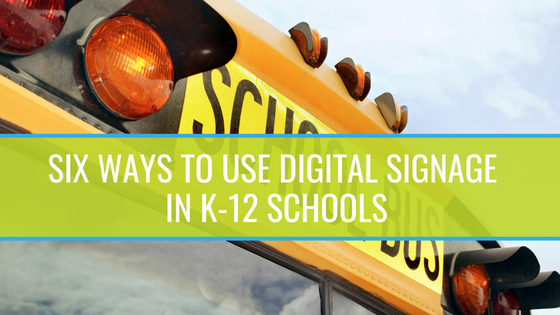Interactive AV Solutions Immerse Students and Drive Participation
In education, AV solutions can help students perform better in class and learn in ways they find more engaging. There’s a world of tools to choose from in a digital classroom that spark creativity and allow students to communicate in new ways.
The education system has valuable resources for teaching and learning that can be presented in classrooms via these tools. Parents can utilize online resources and videos to assist their children in the learning process.
An experienced integrator can help schools make informed decisions by connecting their needs to proven education solutions, implementing digital classroom solutions, and maintaining these tools over the years for optimal performance and progress. This ensures professional educators and students alike get the most from the school’s AV investment for education. Engaging interactivity can be delivered through a few solutions, such as:
Interactive flat panels
In the digital classroom, interactive flat panels look like standard digital displays, but they’re engineered to respond to touch and include an onboard computer to enhance student learning in education and aid in creative assignment delivery. With flat panels like the Clevertouch or ActivPanel in the classroom, educational institutions can use the display to deliver student work, run whiteboarding sessions for note-taking or brainstorming purposes, generate group projects and pull media from the web to support educational lesson content.
With onboard speakers and bright displays, the room creates engagement and gives learners access to digital data and virtual classrooms. In the learning environment, a student device has easy access to wirelessly connect and display images or presentations to the class and demonstrate student progress. The education market of interactive flat panels is vast, so work with an AV integrator to ensure you are getting the best solution with ROI for the digital classroom. The classroom electronic whiteboard is a seamless way to elevate any classroom.
Activity spaces
Activity spaces, like the ActiveFloor or Lü Interactive, consist of a high-resolution projector, motion-tracking camera, a computer to run activities and supporting light and sound hardware. The learning environment is enhanced with activity spaces, getting teachers and students up and moving, so they’re perfect for gym class or indoor recess. Turning content into games and physical activities with real-time feedback ensures users have amazing learning experiences.
Lessons in interactive activity spaces can use data from all content areas to create engaging activities and develop skills by acquiring knowledge with physical activity. Multimodal learning is teaching with a connection between visual, auditory and kinesthetic learning. This type of environment can help individuals absorb content differently and feel connected to lessons with their learning styles.
eSports curriculum can teach the value of strategy, teamwork, communication, and discipline. AV technologies, like interactive displays, video conferencing and gaming computers and furniture, are essential for supporting your school’s eSports programs.
Augmented reality (AR) and virtual reality (VR) systems
AR and VR are on the leading edge of what AV can do, and in the virtual classroom, these tools can do things no other lesson delivery vehicle can do for teaching and learning. In education, AR/VR is fun and provides access to future skills and create a virtual classroom. AR solutions use a special pair of glasses and an AR-enabled display to bring images on the screen into physical space. Once there, students can rotate, zoom in and explore AR models.
There are endless applications for teachers to use AR technology, including engineering and medical training lessons. VR is the opposite of AR. Where AR brings access to virtual objects in the physical space, VR transports the student to a virtual world. There, students can explore and interact with virtual spaces, and solutions like ClassVR combine this immersive lesson delivery with teacher controls that ensure lessons go as planned. Students will gain knowledge and be impressed with the view into the entire world through these headsets.
Open Up a World of Learning and Collaboration to Students
Introduce college-level courses to students
College preparedness is a priority for schools, and video conferencing makes it possible to introduce advanced coursework to students. Partnering with local community colleges, for example, can provide opportunities to leverage AV technology and enhanced communication is key. Rather than waiting to engage in higher level material, students ready for this content have decided on entering into material earlier.
Provide remote tutoring
Similar to the above, students who need a little more help outside of class can communicate with remote tutors through video conferencing solutions through lecture capture hardware. Educators can control the courses and provide real time feedback during these learning sessions.
Educators can utilize a student information system like the google classroom to communicate the resources available for learning.
Connect students to big thinkers and high achievers
Bring in an accomplished athlete, a noteworthy author, or a brilliant engineer to inspire students and engage them through the help of video conferencing. An audience of students having access to these types of presenters with the ability to ask questions, get feedback and discover education resources is invaluable.
Facilitate collaborative work among students and teachers
Video conferencing solutions can also be used among student teams in their own time. Dedicate a space to video conferencing systems, and students can work collaboratively with remote students or work as teams while connecting with teachers or experts through the technology.
Professional development can be provided to teachers via video conferencing and gives them the opportunity for remote learning. Teachers can have access to data and resources at times that fit their teaching schedule.
When a teacher is required for a higher-level class at a campus, utilizing projectors, cameras and microphones teachers can video conference with multiple schools to give more students a chance to engage in the material.
Digital signage for schools delivers positive messaging
In K-12 schools in education, digital signage can be used to stream morning announcements, list events or class schedules, help students and parents find their way around, and maintain positive school spirit.
Digital signage displays are more durable tools than their consumer counterparts, capable of operating indefinitely without failing. They are also designed for easy operation and control, as an entire digital signage network and data can be maintained and controlled from a single backend platform.