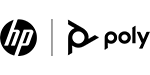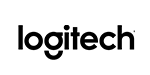Standout Zoom Phone Features
The Zoom Phone dashboard is loaded with features, so it would be exhaustive to list them all, but here are five that every organization could benefit from:
Voice, video and messaging unification
The Zoom Phone eliminates the bloat from your communications, bringing voice and messaging into a single, professional-grade app. Your teams will never miss a critical message or call again, as they won’t have to check multiple apps to see who has contacted them and when.
Zoom Phone is also designed to enable quick transitions from one form of communication to another. For example, if two people are on a call, then more people start chiming in, and one tap sends everyone into a Zoom video call so the conversation can continue there. There’s no need to preconfigure and schedule a meeting, allowing for organic collaboration, no matter where your employees are located.
Participants can also transition from a phone call to a desktop Zoom meeting or even to a meeting in full-featured Zoom Rooms.
Dashboard monitoring
Zoom Phone is built with a backend dashboard so administrators can keep an eye on its performance. It’s visually based, so it offers at-a-glance monitoring, though detail call reporting is also available, so troubleshooting is simple.
The Zoom Phone dashboard allows IT admins to spot network issues that could be impacting call quality and causing things like jitter, packet loss and network latency. Further, all calls are automatically assigned Mean Opinion Scores, so admins will catch eroding performance as it’s happening.
One of the newer offerings is the Zoom cloud contact center, which is the first omnichannel cloud contact center platform optimized for video and supports a suite of voice and video channels, SMS and webchat.
Native apps and app integration
Zoom’s top market position makes it a desirable technology partner, and Zoom has leveraged its position for maximum intercompatibility. For instance, it comes with several native apps, including apps for Windows, iOS, MacOS and Android. This maximizes its reliability and allows organizations to keep their current workflow while integrating the Zoom platform.
Although Zoom Phone can be used with existing VoIP phone hardware or with your team’s own devices, Zoom has also partnered with several manufacturers to offer high-end desk phones, conference phones and headsets. Making phone calls is seamless from your desktop phone as well as from the mobile app, which allows you to utilize your personal device with your office phone number as well. It is a must to download Zoom client on your devices for this feature. Zoom setup is seamless, and a few of those Zoom Phone-compatible products include the Poly VVX450, Poly Trio 8800 and the Cisco MPP Phones.
Enterprise-grade security
Zoom has included numerous security features in its video conferencing platform to prevent disruptions. It starts with 256-bit transport layer security (TLS) encryption to protect your organization’s data. Advanced encryption standard (AES) encryption is also available for shared content, and optional end-to-end encryption can also be deployed.
Inside a Zoom meeting, features like password protection, waiting rooms, and various host controls mean your team is always in charge of the conference.